- Effects
- Background Blend Mode
Effects
Background Blend Mode
Utilities for controlling how an element's background image should blend with its background color.
Basic usage
Setting the background blend mode
Use the bg-blend-{mode} utilities to control how an element’s background image(s) should blend with its background color.
<div class="bg-blend-multiply ...">
<!-- ... -->
</div>Applying conditionally
Hover, focus, and other states
Tailwind lets you conditionally apply utility classes in different states using variant modifiers. For example, use hover:bg-blend-darken to only apply the bg-blend-darken utility on hover.
<div class="bg-blend-lighten hover:bg-blend-darken">
<!-- ... -->
</div>
For a complete list of all available state modifiers, check out the Hover, Focus, & Other States documentation.
Breakpoints and media queries
You can also use variant modifiers to target media queries like responsive breakpoints, dark mode, prefers-reduced-motion, and more. For example, use md:bg-blend-darken to apply the bg-blend-darken utility at only medium screen sizes and above.
<div class="bg-blend-lighten md:bg-blend-darken">
<!-- ... -->
</div>
To learn more, check out the documentation on Responsive Design, Dark Mode and other media query modifiers.